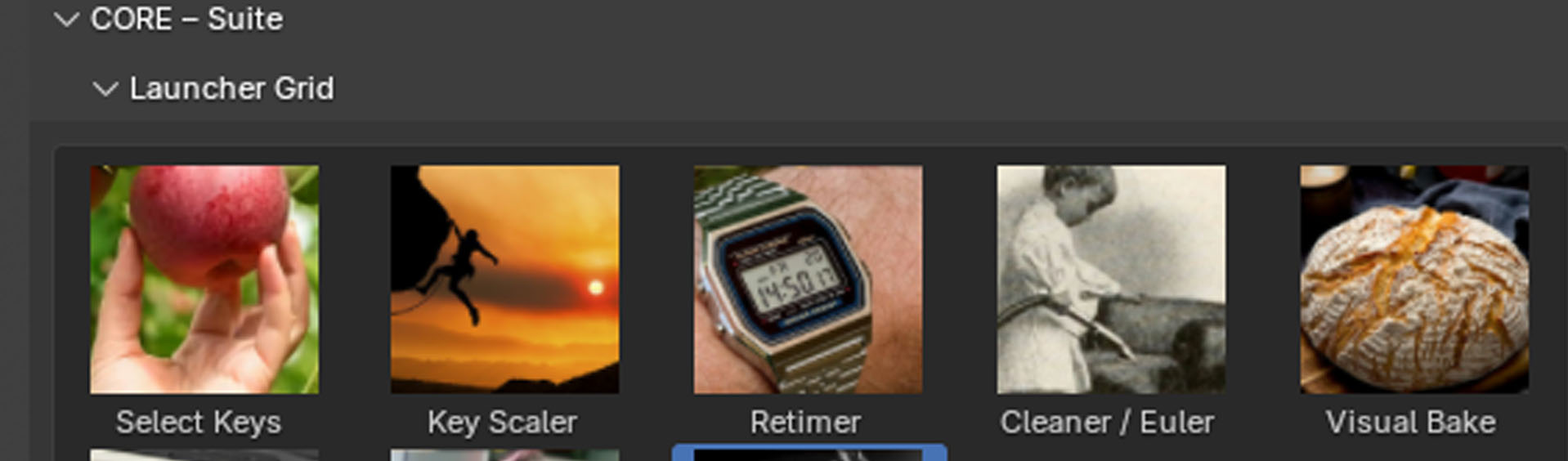Recently I’ve been building a fun and creative addition to some of the Blender foundations for animation; basically, coming from Maya a few years ago I really missed some of the fantastic tools built-in, and specifically from animBot – it’s an amazing suite of shortcuts, sliders and combinations of actions that made animating feel a bit less fussy, and a spoonful more fun. I actually started off trying to construct a recorder that I could use to then throw the code onto a button, much like Maya’s shelf, which I loved. However the underpinning foundations of Blender were less easy to simply throw up into code and replay; I got it to record a fair amount and may go back to it, but then it somewhat dawned on me that what I really wanted to know was what would I want those buttons and sliders to do, a kinda neat way of gaining clarity.

The first button I created was bake, clearly because I wanted to slap an image of a loaf onto a button as I will never get over losing that Maya shelf of low-fi icons… But grieve no longer for here she blows folks – a vaguely clickable, vaguely useful series of cool ass tools and sexy sliders. In actuality, I’m believing this to be a very practical, user friendly and fun way to animate – less technical and more visual/hands on. I think that animating should be intuitive and felt, alongside it being accurate and technical.
Bake:
Ones, twos threes and fours and custom steps.
Chanel Bake options upon chosen transforms, Loc, Rot or Scale.
Range options of Selected Keys, Curves or Scene Range.
Targets Pose Bones, Objects or both.

Other buttons that sprang to mind were first of all a kind of dampener or ramper upper (?) of the pose/keys for which I decided upon a simple scaling transform to the keys. A small amount of tooing and freying and the Scaler slider was born, I really liked its simplicity for softening or exaggerating the keys. What I was particularly thrilled about was the options of choosing the transforms with easy buttons for Loc, Rot and Scale, which conveniently, simultaneously turn off and on their visibility in the graph editor.
Scaler:
Scale with slider upon chosen transforms, Loc, Rot or Scale.
Visibility Toggled.
There is also an ease option going either way.
Interpolation Drop Down
Handle Selector
You can see from the vid that it can scale from many points with ease and feeling
Vid of scaler

Building on from that success I wanted to be able to more easily select keys and move from one to another (I realise that there are keyboard shortcuts). Similar to the Scaler it allows for transform toggles and also similar selections of Playhead, Centre, Start and End keys. You can also hold shift to combine in any combination throughout. You can also select Previous or Next keys, grow left or right, all left or right, All, Deselect and Invert. Basically, all options! Also, there’s a nifty grow slider to drag more, super fun 🙂
Select Keys
- All options 😉

Retimer:
The retimer is there to scale the keys in time, speeding up or slowing down. You can retime from the Playhead, Centre, Start or End of chosen Keys and also Nudge them here too, I thought it wise to be able to nudge the keys here too, left or right, so I created a few buttons for that, with a value for choosing how many too. Nice and simple.
- Scale with slider upon chosen transforms, Loc, Rot or Scale.
- Visibility Toggled.
- Scale from the Playhead, Centre, Start or End of chosen Keys.
- Nudge option.

Next up was a cleaner tool. It strips away unnecessary keys whilst maintaining the curves. You can change the tolerance and there’s a Euler filter here too. Also choose transforms.
Key Cleaner:
- Scrubs unnecessary keys.
- Euler too.
- Choose transforms
And now onto my fave, the Breakdowner. It operates in much the same way as the native, slider tool but easily allows you to toggle the outer keys to see the poses, and reset too. It also has an overshoot built in, and can of course toggle/choose the transforms. Oh, and not only does it work on bones, but objects in object mode too.

Breakdowner:
Automatic Breakdown slider
Pose mode and object mode
Choose transforms
Toggle outer poses.